Plesk for Windows
Plesk for Linux
kb: technical
ABT: Group B
Applicable to:
- Plesk for Linux
- Plesk for Windows
Symptoms
- Some functionalities are absent in Plesk interface (Extensions button in the left panel, Subscriptions menu, PHP Settings for a domain, links in Tools & Settings, etc.)
-
Change View option to change interface view from Power User to Service Provider is missing in the left bottom corner
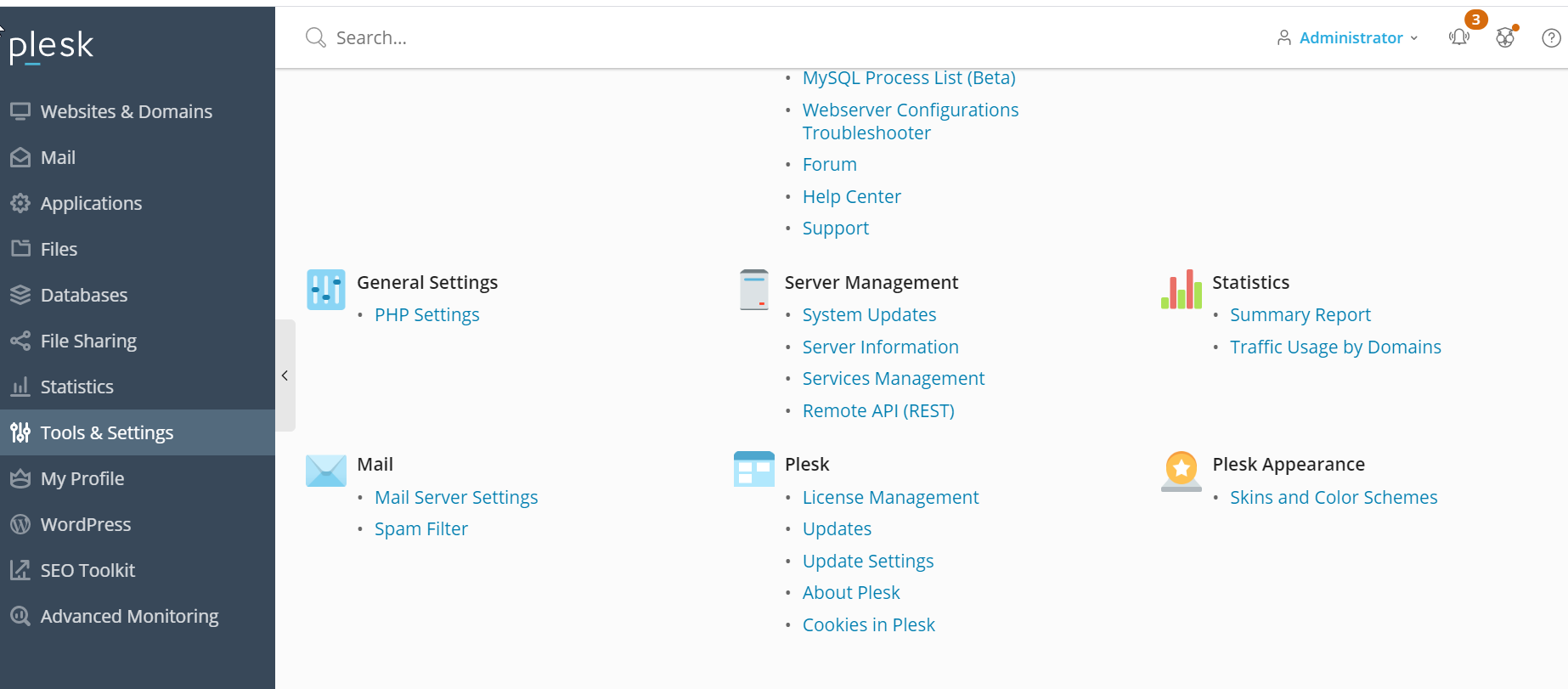
Cause
Plesk administrator interface management is locked by enabled Restricted Mode (on Plesk Obsidian) / Custom View (on Plesk Onyx) in Tools & Settings > Restricted Mode Settings/Custom View Settings.
Resolution
-
Go to Tools & Settings > Restricted Mode Settings and untick Enable Restricted Mode:
Note: if you do not see the option Restricted Mode Setting in Tools & Settings refer to the command-line solution.
Command-line solution
-
Run the following command on Linux or Windows server:
# plesk bin poweruser --off -lock false
In case Plesk Web Admin edition is in use, the command should be:
# plesk bin poweruser --on -simple false -lock false

Comments
0 comments
Please sign in to leave a comment.