kb: how-to
Plesk for Linux
ABT: Group B
Applicable to:
- Plesk for Linux
Question
How to provide Plesk support with access to the Google Cloud server?
Answer
To provide Plesk support with access to the Google Cloud server follow these steps:
1. Download Plesk public SSH key.
2. Log into the Google Cloud Platform console.
3. Go to Compute engine > VM instances.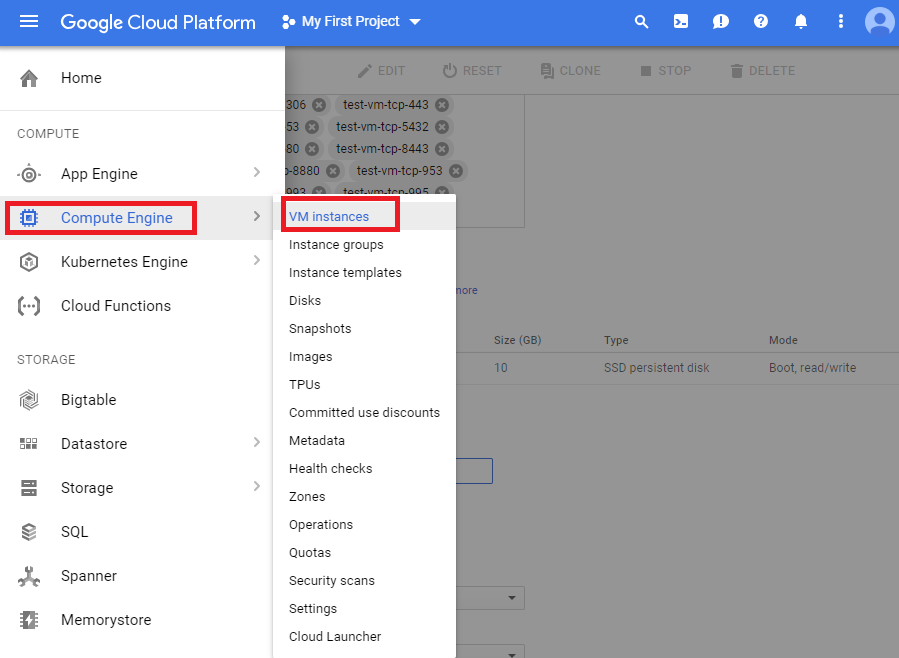
4. Click the name of the required instance.
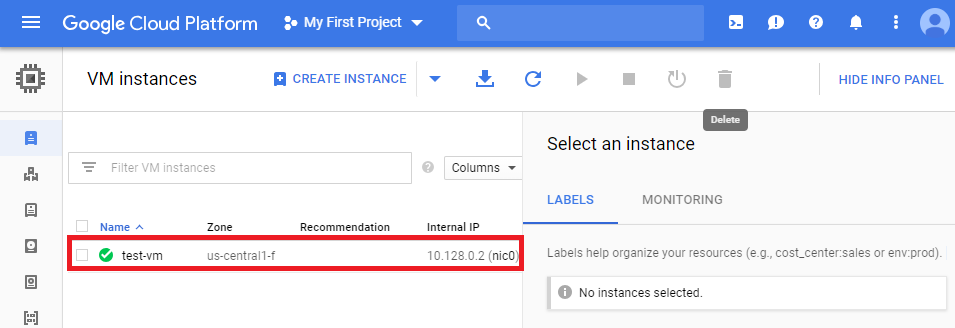
5. Press Edit button on the top panel.
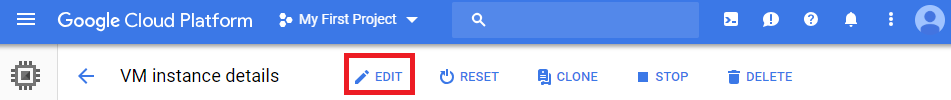
6. Find and click the drop-down menu Show and edit.
7. Paste the content of the downloaded SSH key into the box and press Add item button.
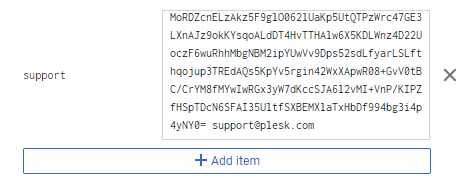
8. Scroll to the bottom and press Save button.

Comments
0 comments
Please sign in to leave a comment.